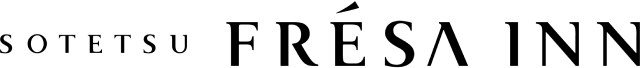FAQ

Click here to read about the frequently asked questions (FAQ) on the SOTETSU HOTELS CLUB.
Registration and admission
Do I need to register my personal information to make a reservation?
I want to check my SOTETSU HOTELS CLUB membership registration information such as address and phone number.
Reservations, modification and cancellation
I would like to make a reservation, but I cannot log in as a member.
If you are unsure of your registered email address, please use this inquiry form to inform us that you are unsure of your registered email address and give us the following information: 1. Your name 2. Your registered phone number 3. Your date of birth (Western calendar).
Can I make reservations for different room types?
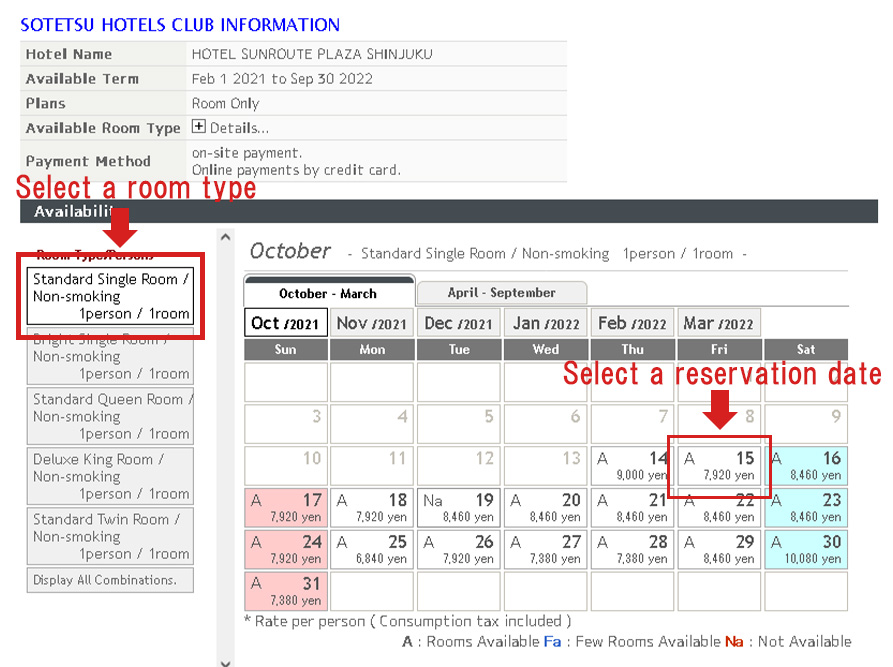
Will the rate displayed at the time of booking apply even if I make a reservation over the phone?
Can I change my reservation?
・Change arrival time
・Shorten period of stay
・Reduce number of rooms
*You cannot extend your stay and increase the number of rooms. Please note that if you contact the hotel directly to modify your reservation, when you check your reservation online, your reservation details may differ from what you requested over the phone (changes may not be reflected online).
I'd like to change my arrival time, what should I do?
Can I cancel it? Do you impose cancellation fees?
Exception: For Forest Hongo, it will be 50% on the day before check-in day, 100% on check-in day, and 100% for no-show without prior notice.
I contacted the hotel and cancelled my reservation. However, I received an email saying that the hotel has accepted my reservation.
Can minors stay in the hotel alone?
Is nothing happening even when you press the "Search Booking" button on your smartphone?
We apologize for the inconvenience, but please try again after temporarily disabling the content blocker settings on your device.
As of June 2021, the inability to display content has been confirmed with TREND MICRO's "Virus Buster Mobile." However, even if you use other ad blocking apps, you can resolve the issue through the same procedure.
1. Tap "Settings" on your device.
2. Scroll down the screen, then tap "Safari".
3. Tap "Content Blockers".
4. Turn off the app that is displayed on the "Content Blockers Allowed".
*The operation method may vary depending on the device or iOS version. For details, please contact the support desk for your device.
Charges and payment
Can I request that separate receipts be issued?
If you cannot find a solution, please contact us via the inquiry form.